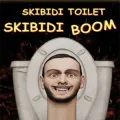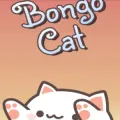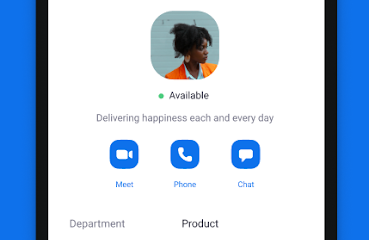ZOOM is an app for video communicating. It allows you to configure, host, and visit conferences, chat with people, and perform real phone calls. It is available for Android, iOS, and desktop with cross-platform use feature.
Design, Navigation, and Usability: Fresh Design
The best thing about the design of the ZOOM app is that it is equally simple to use on mobile and on PC. Probably, hosting is a bit better and more convenient on the desktop, as the navigation is a little more quickly there, but it is still very comfortable to launch conferences on mobile. The interface is perfectly structured, and you will find most of the features exactly where you would expect them to be. The visual design of the app is also great, as the bright backgrounds and dark captions set the right mood for business and work. The app’s design allows you to quickly navigate through the features and reach great efficiency of your conferences.
Features: So Call Me Maybe
An app is a great tool for conferences as it has all the features you might need on your online meetings. You can obviously call people online using microphones and cameras, there is a common chat for the participants of each conference, and there are many additional features as well. For example, you can configure private access with a manual allowance of new participants to prevent unwanted logins to your meetings. There are also virtual backgrounds for informal meetings and options to demonstrate the screens and co-annotate on content for business talks. On top of that, there are personal and group chats, real phone calls, and cross-platform use available in ZOOM. The app offers high-quality video and audio and performs perfectly for small groups, but most users report issues and lags when it comes to large conferences with dozens of people.
Security: Not So Secure
Unfortunately, ZOOM does not offer a sufficient level of protection. The app does not utilize end-to-end encryption, which is making your meetings vulnerable. You should avoid sharing sensitive business or personal information in ZOOM, but it is still a great choice for educational meetings, routine business conferences, or personal talks. It is possible to set up a manual allowance to prevent unwanted joiners, so for the mentioned purposes, the app is secure enough.
Trending games
-
![Fortnite logo]() Fortnite
Epic Games
Fortnite, developed by Epic Games, emerged from relative obscurity to become a gaming sensation that transcended entertainment and permeated popular...
Fortnite
Epic Games
Fortnite, developed by Epic Games, emerged from relative obscurity to become a gaming sensation that transcended entertainment and permeated popular...
-
![Grand Theft Auto V logo]() Grand Theft Auto V
Rockstar Games
Grand Theft Auto V is the latest part of the famous GTA series developed by Rockstar. The game was initially...
Grand Theft Auto V
Rockstar Games
Grand Theft Auto V is the latest part of the famous GTA series developed by Rockstar. The game was initially...
-
![Minecraft logo]() Minecraft
Mojang
Minecraft is a sandbox construction game, made by the Swedish company Mojang. Minecraft is created in a 3D environment and...
Minecraft
Mojang
Minecraft is a sandbox construction game, made by the Swedish company Mojang. Minecraft is created in a 3D environment and...
-
![Roblox logo]() Roblox
Roblox Corporation
Roblox is a sandbox game platform, where users can create game modes and servers and enjoy the community-created content. It...
Roblox
Roblox Corporation
Roblox is a sandbox game platform, where users can create game modes and servers and enjoy the community-created content. It...
-
![Geometry Dash logo]() Geometry Dash
RobTop Games
Geometry Dash is an action platformer game developed by RobTop Games. It was initially released on PC in 2013 and...
Geometry Dash
RobTop Games
Geometry Dash is an action platformer game developed by RobTop Games. It was initially released on PC in 2013 and...
-
![Poppy Playtime logo]() Poppy Playtime
MOB Games
In the ever-expansive domain of survival horror games, few have risen as meteorically or as unsettlingly as "Poppy Playtime." This...
Poppy Playtime
MOB Games
In the ever-expansive domain of survival horror games, few have risen as meteorically or as unsettlingly as "Poppy Playtime." This...
-
![Gacha Cute logo]() Gacha Cute
A Whole New World of Adorable Characters and Addictive Gameplay Awaits!
Hey there, fellow lovers of all things cute and...
Gacha Cute
A Whole New World of Adorable Characters and Addictive Gameplay Awaits!
Hey there, fellow lovers of all things cute and...
-
![Gacha Nox logo]() Gacha Nox
Imagine stepping into a world adorned in warm and soft pink hues, buzzing with customization options galore–welcome to the stand-out...
Gacha Nox
Imagine stepping into a world adorned in warm and soft pink hues, buzzing with customization options galore–welcome to the stand-out...
-
![Garten of Banban 4 logo]() Garten of Banban 4
An Immersive Dive into Garten of Banban 4
Garten of Banban 4 offers a refreshing twist to the unconventional gaming...
Garten of Banban 4
An Immersive Dive into Garten of Banban 4
Garten of Banban 4 offers a refreshing twist to the unconventional gaming...
-
![Hole.io logo]() Hole.io
Immersing in the World of Hole.io
Stepping into the arena of Hole.io as an experienced gamer, I have come to...
Hole.io
Immersing in the World of Hole.io
Stepping into the arena of Hole.io as an experienced gamer, I have come to...